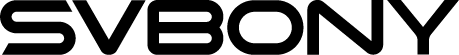SV205 and Win7 Computer

SV205 and Win7 Computer
Hello everyone, Hope you are having a nice day! If your new camera SV205 has problem with your windows system, Here is the solution. Today I write this article to helping resolve this problem. Welcome all to read and share this blog to help more people. Thanks first.
I use a new computer with Windows 10 system and usb3.0. So when I connecting SV205 to the computer there is nothing wrong happened. The connecting process is so easy and without any problems. However, I forgot that the win7 computer didn’t has the usb3.0 driver. When connecting SV205 to their computer, it will be not shown the SV205 name. This is not a big problem. Just install the USB3.0 driver to the computer, then it will be connecting well.
The usb3.0 driver is a Windows patch. With it installed, you can drive USB 3.0 devices. It can help us solve the problem that the USB3.0 interface and the computer can not communicate properly, so how to install the usb3.0 driver in the win7 system? Next, we will bring you the method of installing usb3.0 driver in win7 system.
First, the scope of application
1. Applicable to Intel chipset motherboard supporting USB3.0 interface, blue USB interface indicates 3.0
2, win7 system needs to manually install USB3.0 driver, win8/win8.1/win10 system is directly integrated, no need to install it yourself.
Second, install the USB3.0 driver steps
1, to the computer brand official website (as Lenovo for example) or motherboard official website to download the corresponding model of the USB3.0 driver, no official driver, then download the universal version of the USB3.0 driver;
2, the driver is a compressed file, right-click extract, find Setup.exe, run it;
3. Click Next to start installing the driver.
4. After the installation is complete, select “Restart the computer now” and click Finish;
5. Right-click Computer—Management—Device Manager—Universal Serial Bus Controller to see if the installation was successful.
About the win7 system installation usb3.0 driver method will be introduced to you here, users who need it can follow the above steps to operate it.
If your SV205 camera meets the win7 computer, I hope this blog could help you. If you use other windows system and also has the not recognize problem, maybe upgrade your computer drivers will help. Try it, please. If you want some further information, please contact Svbony by email: info@svbony.com.