Table of Contents

A Guide to Single Frame Exposure with the SV305M Pro
If you’re exploring astrophotography and want to make the most of your SV305M Pro camera, using single frame exposure is a fantastic method to capture stunning celestial images. Below, we will walk you through the steps to successfully set up and utilize the single shot mode for your astrophotography sessions.
1. Exposure Mode: Single Shot Mode (Trigger)
To begin, ensure that your camera is set to single shot mode. This mode allows you to take one exposure at a time, which is ideal for capturing detailed images without the complications of continuous shooting.
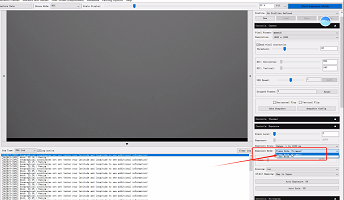
2. Turn On Automatic Exposure
Next, enable automatic exposure settings. This feature will help adjust the camera’s sensitivity to light automatically, ensuring optimal exposure based on the conditions of your target area in the night sky.
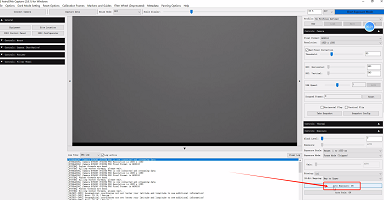
3. Capture Date – Save as FITS (16-Bit)
When you’re ready to take your shot, make sure to save your captured images in the FITS format (16-bit). This file format is widely used in astrophotography because it preserves detail and quality, allowing for more comprehensive post-processing options if needed.
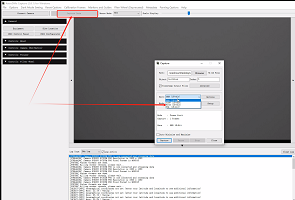
4. Set Mode
Frame limit or time limit.
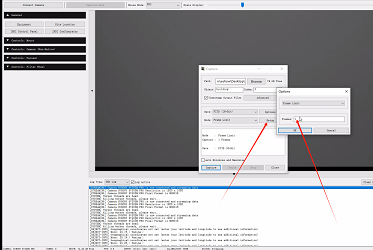
5. Capture – OK
Once you’ve confirmed your settings, it’s time to take the shot! Simply press the capture button and allow the camera to record the image. Be patient and let the exposure run its course.
6. Return to Desktop to View Photos
After capturing your image, navigate back to your desktop to view the photos. If you saved the images in the FITS format, you can use compatible software to analyze and edit them further.
Conclusion
Utilizing the single frame exposure method with your SV305M Pro can yield beautiful results in your astrophotography efforts. With just a few adjustments and thoughtful setups, you'll be well on your way to capturing stunning images of the cosmos.

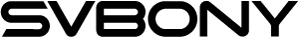
There are no customer reviews yet . Leave a Reply !