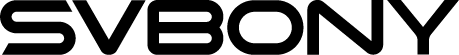New 1/2 Read Out Resolution Function on SV305 Camera

New 1/2 Read Out Resolution Function on SV305 Camera
Dear SVBONY fans;
We are testing all the specification of the SV305 camera now. I am writing to make sure that do you guys love this new function. Firstly, let me make it clear of the function.
When using the astronomy camera to capture an image, if you choose resolution at 1920x1080, the saved image is 1920x1080 pixel (Pic 1). If you choose the ROI function, then only capture the part of the whole 1920x1080. Such as 960x540 pixel, in this image you could only see only a part of the whole picture (Pic 2). And if you choose the new function: 1/2 read out function, then you will get a small 960x540 pixel image (Pic 3) with the whole details of the 1920x1080. It means you just get a smaller image. See the following pictures you may understand.
Pic 1: the original 1920x1080 image.

Pic 2: the ROI 960x540 image

Pic 3: the 1/2 read out image.

Note: these 3 images were not taken by SV305 sample. Just for explaining the new function well. Thanks!
Are you clear about this function? Do you need it on the new SV305 camera?
This function is named Resolution format. And it has 4 models. Original, 1/2 original, 1/3 original, 1/4 original. We could add it to the SV305 camera, so do you need it?
Welcome all your comments, and if any questions, please send email to info@svbony.com. Thanks for your reading.