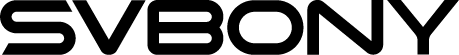Powering Your Astronomy Equipment with SV241 Powerbox: A Complete Guide
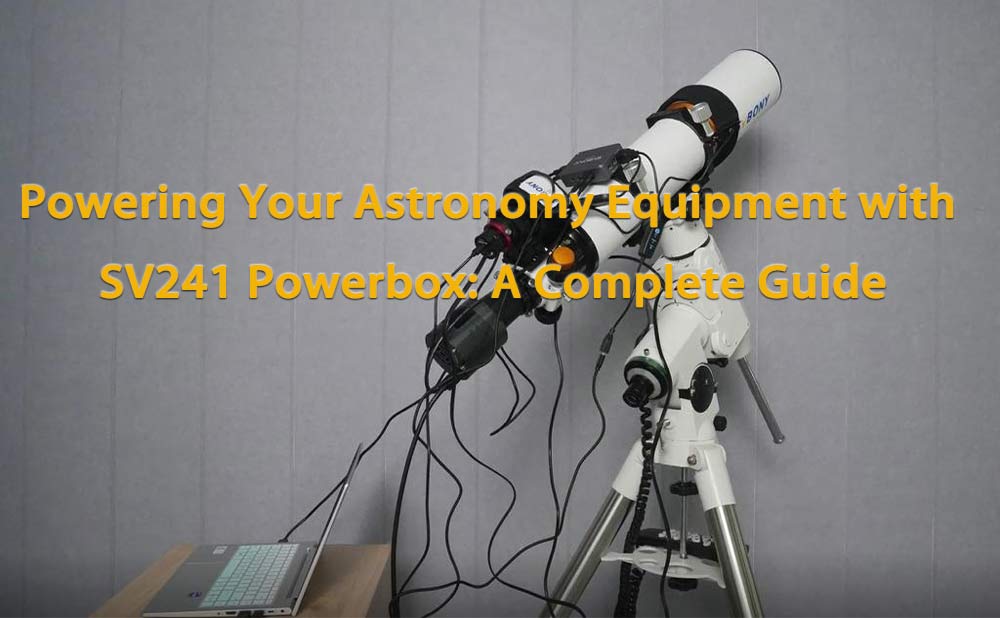
Powering Your Astronomy Equipment with SV241 Powerbox: A Complete Guide
Powering multiple devices for astrophotography can quickly become a tangle of cables. The SV241 power box is a game-changer that simplifies your setup. With multiple DC and USB outputs, this astronomical powerbox provides centralized power for all your astronomical equipment, allowing you to focus on capturing your images instead of worrying about cable management.
In this blog, we’ll walk you through the key steps to installing and using the SV241 powerbox for telescope.
Why Choose the SV241 Powerbox?
The SV241 powerbox is a must-have accessory for any astrophotographer looking to simplify their setup and use power more efficiently. Here’s why:
Multiple Outputs: With six 12V outputs and several USB ports, you can power all of your astronomy devices from a single source, eliminating the need for multiple power supplies and reducing cable clutter.
Compact Design: Its small and lightweight form factor makes it easy to transport and install in any observatory or field setup.
Safety Features: With built-in reverse polarity protection, ESD protection, and efficient filtering, the SV241 pocket powerbox ensures safe and reliable operation of your equipment.
Simplified Workflow: By centralizing power and data transfer, it simplifies your workflow, allowing you to focus on capturing stunning deep-sky images without worrying about tangled cables or power issues.
How to power astronomical equipment
Now, let’s learn how to use this astro pocket powerbox.
Power the Camera
Insert the power cable of your imaging camera SV605CC into one of the 12V Power Output ports on the SV241 powerbox to provide continuous power.

Dew Heaters
Connect the heater power cables to the DC 12V ports on the SV241 powerbox. This will ensure that your equipments remain free of dew during long observing sessions.

Equatorial Mount
Connect the power cord of your equatorial mount to one of the DC 12V outputs on this pocket powerbox. This will ensure that your mount is powered and ready to track your targets.


Connect the Power Supply
Insert the DC 5.5*2.5 power input cable into the SV241 power box. Connect the other end to the mobile power supply.
The unit requires only one power source — a 12V DC input — and it's literally the only cable to connect imaging equipment to power supply. No more messy black wires running from camera to dew heaters to equatorial Mount.

Final Testing
After all devices are connected to the astro powerbox, check that all devices are powered properly. Check the power supply of each device to ensure that the astronomical camera, equatorial mount, and dehumidification heater are working properly.
Conclusion
Whether you’re powering your camera,guiding system or other accessories, the SV241 powerbox keeps everything running smoothly and organized. With its compact design, multiple outputs, and smart safety features, it ensures that you can concentrate on capturing incredible images without any interruptions. Get ready to streamline your astrophotography process and enjoy a hassle-free imaging experience with the SV241 powerbox!