Table of Contents

SVBONY SV305 Pro Guiding Camera
Great news for Svbony fans, the SV305 pro is ready. All the pre-orders will be shipped out in 1-2 days. You will receive it soon.
What is SV305 Pro camera
Many Svbony followers are looking forward to the SV305 Pro guide camera for a long time. Today I will tell you more about this item.
SV305 Camera and SV305 pro camera both are designed with SONY IMX290 CMOS sensor. So they have some same functions. Such as
1, Any area ROI functions.
2, 128M DDR buffer for transfer the images without any dropped.
3, Back-illuminated structure
4, ADC 12bit
What’s the difference ?
5, USB 3.0
SV305 pro camera is designed with USB3.0, SV305 camera is designed with USB2.0 port. So the SV305 pro camera transfer speed is much faster. It is great for transfer the uncompressed astronomy data.
6, Support PHD2 Guiding
The SV305 Pro is designed with ST4 guiding port. So it supports PHD2 software guiding. As a guiding camera, this is the basic function.
I know the ST4 guiding is complicated and old fashioned, we designed it for the elder astronomers who are good at ST4 guiding.
Download the latest version PHD2 software v2.6.9dev1, your SVBONY sv305 pro camera can be used as a guiding camera. Just try it.
7, ASCOM Driver
We also designed ASCOM driver for SV305 Pro camera. So the camera works on ASCOM platform with other software. This will attract more people interested in the SV305 Pro camera. Do you think so ?
8, Multifunctional camera
The SV305 pro camera can be used as the main capture software for capturing solar system objects and the planets. Also it works as the guiding camera. Hope you will love it.
How is SV305 Pro camera
Before you buy the SV305 Pro camera, you must want to know how it performance. After you see others review, then you make the final decision to buy it. I totally understand.
Here are the testing results from Dr. Steve Wainwright. ( He has been an astronomer since 1967. He taught astronomy at the University of Swansea in D.A.C.E. evening classes for several years, but now, largely retired. For several years he has been working with his partner Nicola on AstroDMx Capture. They do great help for Svbony cameras working with Linux system. Many thanks for Steve and Nicola.)
https://x-bit-astro-imaging.blogspot.com/2020/08/the-sv305pro-camera-with-astrodmx.html
https://x-bit-astro-imaging.blogspot.com/2020/08/the-sv305pro-camera-with-astrodmx_15.html
Hope Dr. Steve’s blog will help you know more about the SV305 pro camera.
Any testing results of the astronomy capture
We don’t have any clear nights, so still waiting for your testing results of the SV305 pro camera. Very welcome to share your works about astronomy into our Facebook group Svbony Telescope Club.
This is screen shot of AstroDMx Capture for Raspberry Pi capturing a SER file of the Tycho region using an SVBONY SV305 Pro camera
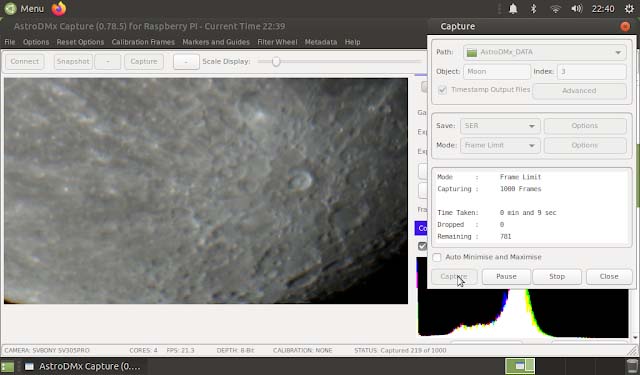
Resulting image after Stacking, wavelet processing and post-processing
What software supports the SV305 pro camera
For Windows users, please download the sharpcap 3.2.6421 version and the latest version.
For Linux users, please download the AstroDMx capture for Linux, version 0.78.3 and the latest version.
For Guiding, please download PHD2 software v2.6.9dev1 and the latest version.
Where to buy
Welcome all orders from our website:
https://www.svbony.com/sv305-pro-camera
all your orders will have 2 years warranty and lifetime technique support. If you still have any other questions. Please send email to support@svbony.com.
Comments (7 )
Guest
Hello, Just update my PC and install new version of sharpcap and SVBont 305 pro driver, but the app does not recognized the camera. Already tried to reinstall old version of sharpcap but still doesn't work Any suggest. Thanks, Rolando
svbony Elena
WE will reply you by email.
Nichol
We wish to thank you just as before for the wonderful ideas you offered Jesse when preparing her post-graduate research plus, most importantly, for providing each of the ideas in a blog post. Provided we had been aware of your web page a year ago, w
Max
Hello! Can you help me? Can this camera work with a smartphone?
Hi, SV305 Pro does not work on smartphones. If you need a camera which compatible with phones, maybe you can try SV105 and SV205.
Guest
Can I use this camera with a celestron 127 slot telescope.
Karida
They should be used together. SV305Pro is a 1.25" interface, support telescope with a 1.25" base hole.
Jon
Hi friend I have a problem connecting my 305 pro in Linux. AstroDMx is running. but the kernel does not see the camera as a device, there is no driver. AstroDMx cannot see the camera. help me.
Taffy
Hello, 305 pro in Linux, no need to install the driver separately, maybe you can try to Unplug and plug the USB cable,or change the USB3.0 (or USB 2.0) interface, or it doesn't work, Reinstall the latest version AstroDMx, if it still doesn't work, Change a USB cable, and have a try.
Akash
Can it guide and image at the same time ?
Karida
It should not be possible.

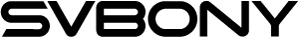
Bernard
Wow, wonderful weblog layout! How long have you ever been running a blog for? you make running a blog glance easy. The full glance of your website is wonderful, as well as the content! You can see similar: Dommody.top and here Dommody.top