Table of Contents

SV503 Telescope Imaging Setup Guide
This guide provides a simple way for beginners to connect and take pictures.
Required Equipment:
SV503 (80ed or 102ed) Telescope
Focus reducer field flattener SV193 (back focus distance 55mm)
Filter drawer SV226 (optional connection. If not connected, you need to replace it with an adapter of the same thickness)
Astronomy camera SV605CC, SV605MC, etc.
Adapter (usually purchased with related equipment)
Connection steps:
1. Remove the eyepiece holder
Remove the eyepiece holder from the SV503 telescope.
2. Install the focus reducer field flattener
Attach the focus reducer field flattener directly to the back of the SV503 telescope.Make sure it is firmly connected and properly aligned.
3. Connect the filter drawer
Screw the filter drawer into the back end of the focus reducer field flattener.
4. Insert any desired filters into the drawer.
5. Connect the astronomy camera:
Choose the appropriate adapter for your astronomy camera.
6. Attach the adapter to the camera and then connect it to the back of the filter drawer.
Adjust Camera Settings:
Fine-tune your camera's settings such as exposure time and gain to achieve better imaging results.
Test your setup:
Point the telescope at a bright celestial object, such as the Moon, to check the image quality.
Make any necessary adjustments based on your test observations.
Conclusion:
Following these steps will help you successfully configure your telescope imaging setup, including the SV503 telescope, field flattener, filter drawer, and astronomy camera. Similar connections also apply to the SV550 telescope. Enjoy capturing beautiful images of the night sky, and if you have any questions, please feel free to contact us! Happy stargazing!

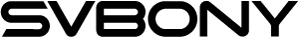
Guest
Hello is the focus reducer mandatory? I bought the SV503 / 80mm without the Focus Reducer. I don't get a sharp image with my 20 / 15 / 10mm telescop eyepiece... what am I doing wrong? Regards Lars
Thank you for reaching out! The focus reducer is not mandatory, but it can significantly improve the sharpness and field of view. If you're experiencing difficulty achieving a sharp image with your 20mm, 15mm, or 10mm eyepieces, there could be a few factors at play: Eyepiece Quality: The quality of the eyepiece can also affect image sharpness. Make sure your eyepieces are suitable for your telescope. Focusing Technique: Try adjusting the focus carefully. Sometimes, even slight adjustments can make a significant difference. Atmospheric Conditions: Keep in mind that poor atmospheric conditions can impact clarity. If the air is turbulent or there's a lot of humidity, it might affect your viewing experience.