Table of Contents

SV503 Series Telescope+ZWO EAF Installation Guide
Introduction
Method
1. Check all pieces from ZWO EAF are in the box (check the ZWO website to see what is included inside the box), and Assemble the motor bracket with a 2x M4 screw. (pic.1)
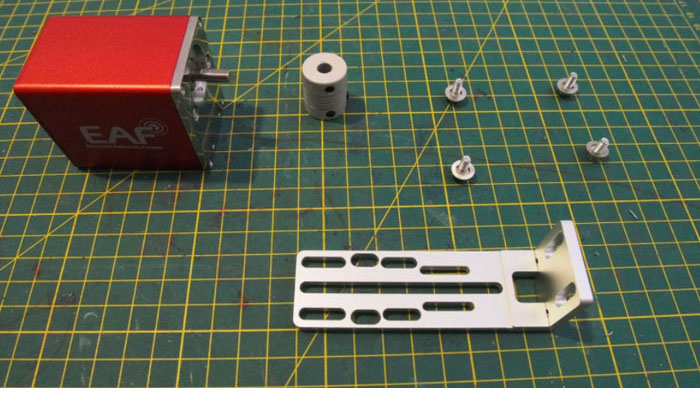
Pic.1 parts required from ZWO EAF BOX
2. Rotate the focuser for easy access. (pic.2)
Pic.2 Focuser rotated
3. Locate the focus lock screw and Tension hold screw hole. (pic.2)
 Pic.2 Focus Lock & Tension Hold Screw Hole
Pic.2 Focus Lock & Tension Hold Screw Hole
4. Remove the focus lock screw, but DONT TOUCH / REMOVE the Tension grub screw inside the hole. (pic.3)

Pic.3 Focus lock screw Removed
5. Remove the single-speed focuser knob by loosening the grub screws (2 grub screws). (pic.4)
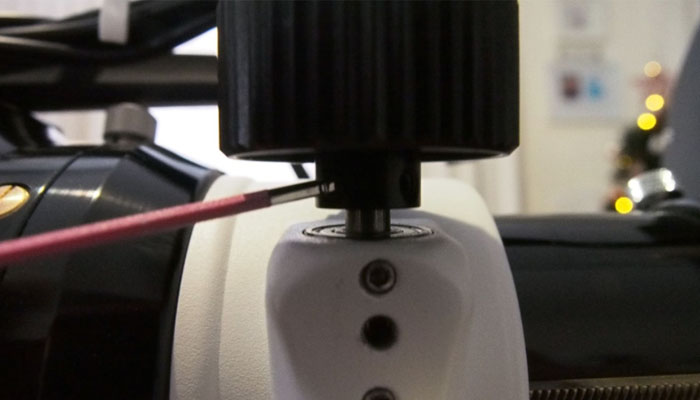
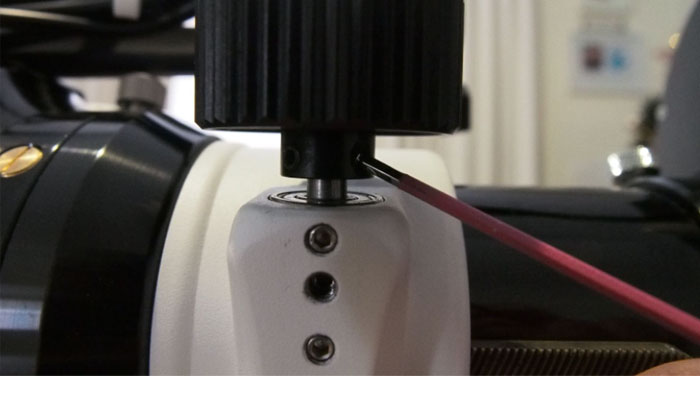
Pic.4 Loosen 2x Grub screw-on single-speed knob

Pic.5 Tighten 2 grub screw
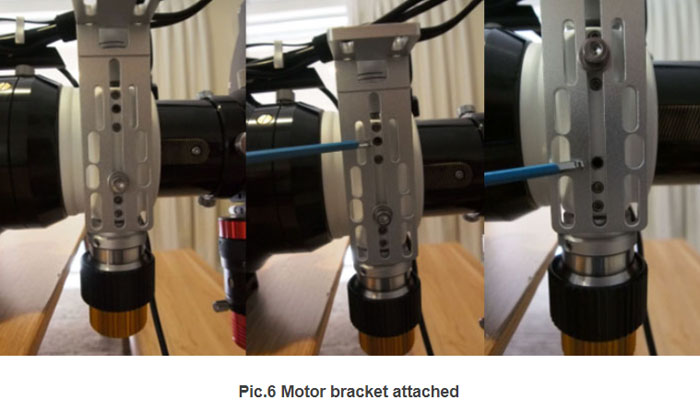
8. Insert the motor body on the flexible coupling then tighten the grub screw (2 grubs to be tightened). (Pic.7)
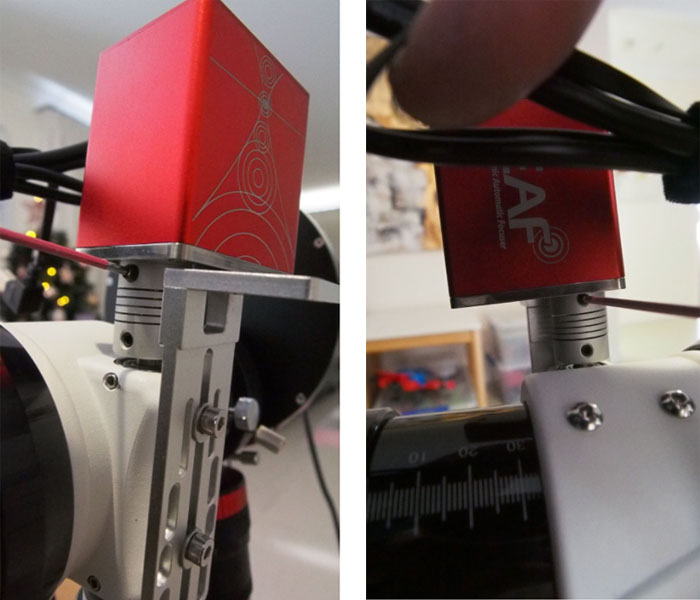
Pic.7 Motor body attached and Grub screw tighten
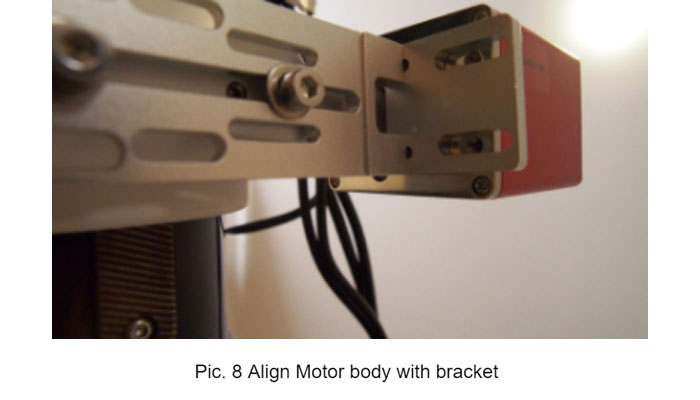
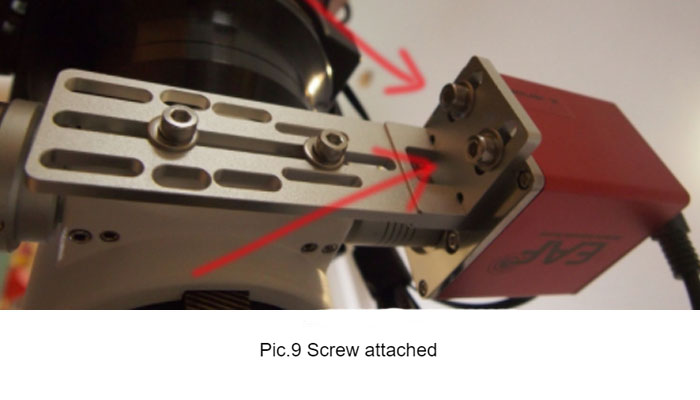
10. Adjust the motor bracket with hand (Pushing toward the body) to about just TOUCHING the motor body (Pic.10), Then tighten the screw on the motor bracket. (Pic.11)
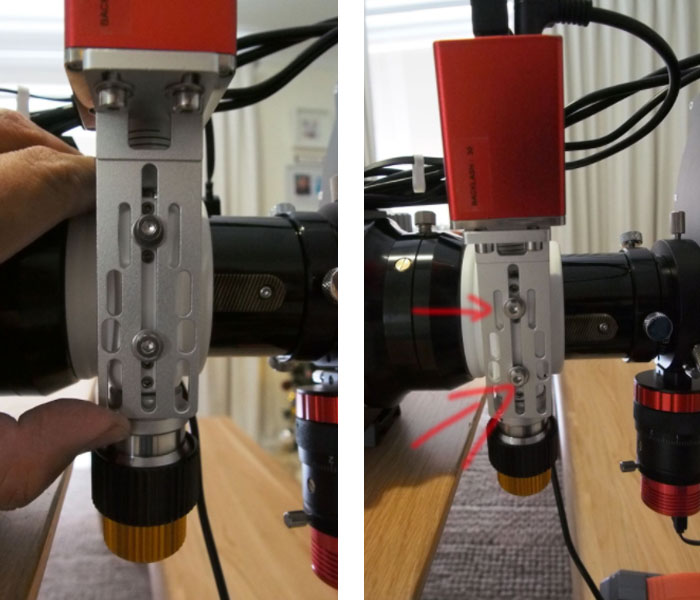
If everything is correct, you will only end up with 2 parts that are being removed from the SVBONY SV503 series telescope. (Pic.12)

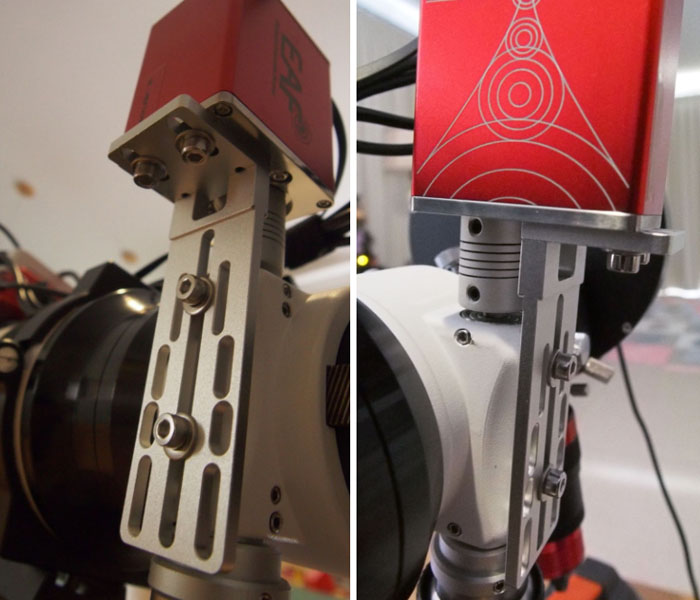
Comments (8 )
Ben
If I only remove two parts (and not the tension grub screw), then how are there two bolts holding the motor bracket to the telescope? Where does the second bolt go in ? One goes into hole where the focus lock was removed from, the hole where you show the
BTtBwDRMKfQf0NEs
O38pmKBaAC7pe1hHyG8eg7spzmhMUokkO8JwmMnazbVoDAWaOm0DfmFpr6wQCbMFKzMLIBxp5FsIWocrtdpW0pmp6e8rvYpC4BjalKfXijYZ0fCQZYnzcGbrX3uWcoAaPJ9osQjFEa6Ur1qvP6AzUyxt2XELzU6eUoq1CSAlYxl55ooaRIu5es
26t0ark7NM3
x73fPv5Z7qlll4iQlDS2uV0iO0p5QDRB8Qemrjtug7Lqup0KLD11ExI8hmPPERszSoYqKjLQ94yv5Cwe4TSZLYweJxQHIIqejsAkQphaz9lhzjqfXdhfxWBdNzoiFQcRxi9hLhYOTV0Jx6mTznqwZN470hCcpDRctBF7ZsHROC57vvz
markbc01
Thank you for this clear, well-documented instruction page! I have the SV503 /70EP and am adding the ZWO EAP! Your instructions made this very straightforward, quick, and easy! Svbony is quite an impressive company! Thank you again! Mark
Guest
The EAF should be attached to the fine focus adjustment axle, not the coarse one. However, it is just not possible due to the way the scope is built. That is a design flaw that should be corrected in future OTA's. Attaching the EAF to the coarse focus
Guest
Nope. That’s not correct. The EAF attaches to the course knob as described above very well.
Guest
Thanks for making this guide.
Guest
Can you also fit the eaf on the sv48p?
yes, it can be.

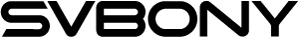
Nicolas
Hello, I have installed the EAF following your instruction but ist normal that I can still rotate the fine focus button or have I done something wrong? thanks Nicolas