Svbony SV305 Camera FAQ

Svbony SV305 Camera FAQ
Good news, everyone! I have upload the driver and capture software for SV305 camera on our site—www.svbony.com. And in our second patch of SV305 camera, we didn’t put the CD in the package. So
1, Download the driver and capture software online
If you buy the SV305 camera in November, 2019 and later, your package doesn’t include the CD. Please know it first.
Don’t worry, download it from our site:
https://www.svbony.com/support-software-driver/
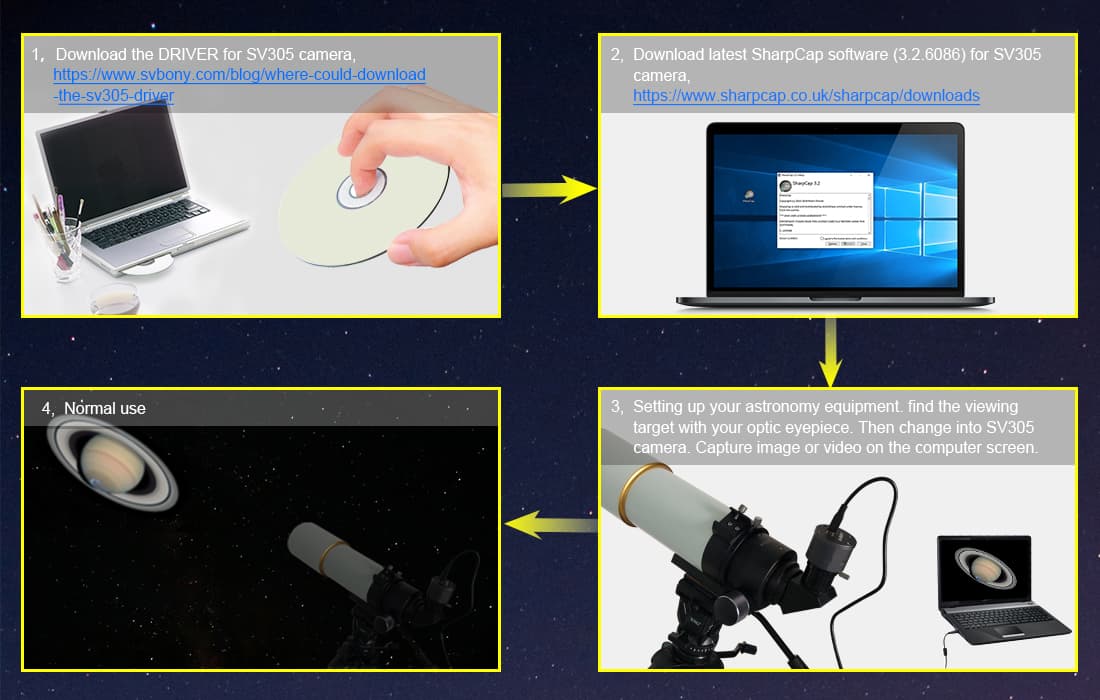
2, How to use the SV305 camera?
Some customers contacted me and told me they have the SV105 camera, and buy the SV305 camera. But it seems the SV305 camera doesn’t work. It gives totally green images. And all the settings don’t work. Please don’t worry. Let me show you how to use the SV305 camera.
Firstly, after receiving the parcel, please check if the parcel is damaged, or if the product is damaged. If any problems, contact your seller directly, they will handle it for you.
Secondly, download the driver for SV305 camera on the site. And install it to your computer.
Thirdly, download the sharpcap 3.2.6086 and over version, or latest version sharpcap software for your SV305 camera. Don’t run your sv305 camera on the sharpcap version before 3.2.6086. No sharpcap 3.1. No sharpcap 3.0. and no sharpcap 2.9.
Or download the one we offer on our site. Install it to your computer.
Forthly, connect your SV305 camera to the computer, enter the sharpcap software, Click the [camera]—[svbony sv305 camera], then you will see a black screen, not the grey back ground. Then adjust the camera settings and image settings, you will see the light on the screen.
Fifthly, connect your SV305 camera to your telescope. And adjust the focus wheel to get a clear image.
Remember that you can’t get a clear image if you don’t connect the SV305 camera to your telescope.
Note 1: the SV305 camera is GRBG color space, so you may get a green image if you didn’t adjust the settings well.
Note 2: the SV305 is Color Camera, and it has RAW & RGB format. If you choose the RAW format, you could get the mono color image. It means the white and black color original image. If you choose the RGB24 format, then you will get a color image. For example the colorful flowers, the beautiful birds, the blue sky and green landscape.
3, Why the Gain only shows 0 -- 28.1?
For the gain control, the SDK currently reports a minimum value of 10 and a maximum value of 300. SharpCap shows this instead as a range from between 1.0 to 30.0.
The reason for this is that the gain value that SharpCap shows is then a meaningful number – gain 7.5 is 7.5 times brighter than minimum gain, gain 20 is 20 times brighter than minimum gain and so on.
4, Why not add the USB3.0 port on SV305 camera?
We all known the USB3.0 is faster than the USB2.0 in the transport speed. You also know the SV205 camera is USB3.0, this is our first test with the USB3.0 on our camera. However, the 8MP image is so big to transit to the capture software, and saving to the computer holder. So it is not that fast as we expected. And if we add the USB3.0 port to a 2MP camera as SV305, then it would be a great update. We will do that in the near future.
5, Will the SV305 have a mono version?
For now, we only have the Color SV305 camera. we are working on our new camera now, and you will see our next camera in 2020. The mono SV305 camera is in our plan, it will meet you soon.
6, Will your SVBONY cameras work on ASCOM plat form?
One customer send me email: I'm not seeing it(SV305) in SharpCap 2.9, Firecapture 2.6, Phd2 or SGP. Is this camera ASCOM compatible?
I have to say sorry, our engineer is working on it now. we are trying our best to make more softwares to support our SV305 engineer. Now we are producing the SDK and Driver for the Linux system. And Steve Wainwright, who programs the AstroDMx capture software for Linux system, is helping us to support the SV305 camera to the Linux system.
And next, we will do the works step by step, all your needs on SV305 camera will be come true.
[Updated 20220207]
Download ASCOM driver on svbony website, install it to your computer, and USE svbony cameras on ASCOM plateform.
https://www.svbony.com/support-software-driver/
Thanks for your reading, my dear friends. If you have any suggestions on the SVBONY SV305 camera, welcome all your suggestions. If your suggestion is adopted and implemented on our products, you will receive a beautiful gift. Comment in the following or send email to info@svbony.com. Thanks!
Comments
Guest
Hello, i just brought a svbony 305 and i can not stack because it said it could not aligh. Please help
Author
Thank you for your message. The camera should always lock on a target, take multiple photos of different channels, and then superimpose them, may be you need a equatorial mount
Author
Thank you for your message. Maybe you can try restarting the software or driver settings, or you can provide us with some more specific camera parameter settings, then we can better solve the problem for you. For more information, you can also contact us by email to info@svbony.com . Best regards!
Guest
What do you do with the SDK download, where do you install it after downloading, thanks.
Author
Usually, you don't have to use it if your camera works well and the SDK is Software Development Kit, for software development.
Guest
Hi I bought Svbony 305m pro astronomy camera I try it on the sun but I noticed no color or I mean black and white only so how can I fix it. And if want to stack photos I think there is problem I uesd registax 6 and when I finish stack its give me withe photo no details and I tried to stack before with svbony 205 and all good.
Author
This is a mono camera, and the images are black and white images. we will try it this week and reply to you through email.
Fernando
Hello , got a problem with ascom driver in firecapture, There´s a grid over the image and the image is black and white. Debayer is not enabled with this camera in firecapture, Is this camera compatible with firecapture ?
Author
The debugging process is still ongoing, maybe you can switch to Sharpcap for now.
Author
May I ask when you bought this camera, if you upgrade the firmware system by yourself, there may be problems
Charles Bitton
Quero comprar svbony sv350, tem imposto a pagar além do valor do produto .E se tiver qual e o valor e quando chegar exatamente. Merci muito obrigado CHARLES
Karida
Hello, currently SV305 is free shipping, we could choose the logistics mode (without you paying customs duties) for you, but the time is relatively slow, which takes 15 to 25 days.
Daniel Moscarella
I got my SV305Pro today . Unfortunately, It came with a small dust inside the protective glass!. Is there any guide for cleaning or maintenance (like the cleaning instructions for the SV105)
Karida
Hello, I tried to send an email to your mailbox and it keeps showing the return, indicating that the mailbox does not exist, so I will give you a brief answer here. SV305Pro is not recommended to disassemble and clean, because its chip is more sensitive,if disassemble, more dust adheres to the chip, affecting future use.
Marty
I have a SVBONY SV305 Camera and I took a nice picture of Jupiter I would like to share with you. How can I do that?
Karida
You could join our Facebook Club (Svbony Telescope Club), share your picture and Sharpcap parameters in the group for more People can learn and reference.
Roger Laine
I do not understand what is meant by point 3. 3. Why the Gain only shows 0 -- 28.1? I have to say sorry to you guys. We make it in the original settings as 0 -320. And only shows 0-28.1. However, it functions as 0-320. How can I set the Gain to more than 30 when it only shows a maximum of 30 on the setting? How can it 'function as 0-320'?
Karida
Gain display 0-28.1 is the result of the test, because its range is 0-30, so no matter how large the value is set, the final maximum can only be displayed to 30.

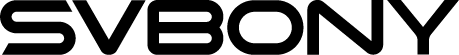









GuestJesus Hernandez
Hello. I bought an SV305 but it didn't come with CD, I know, I have tried to download it but it tells me that for Windows I need Native Drivers. Can you help me please?. thank you