Table of Contents

SV105 Planetary Camera User Guide
The SV105 is an entry-level astronomical camera. This guide integrates core information on device usage, compatible scenarios, common issues, and maintenance to provide a comprehensive and practical manual for the SV105 camera, helping you unlock its full potential with ease.
Core Advantages of the SV105 Camera
-
High Compatibility: The SV105 achieves stable connections with various devices, including Windows PCs, Android smartphones, microscopes, and professional equipment like the SV28 spotting scope, meeting observation needs across multiple scenarios.
-
Beginner-Friendly Design: Its operation is straightforward, requiring no complex专业知识. Pairing with dedicated software allows for quick setup and use.
-
Versatile Functionality: Suitable not only for celestial photography but also for specialized astronomical observations like solar imaging. Furthermore, its functionality extends to microscopic observation and field birdwatching when paired with different devices.
Basic Usage Tutorial
Using on a PC (Windows Example)
Software Installation: Download SharpCap from the official website.
Device Connection: Connect the SV105 to your PC using a USB cable. No manual driver installation is required. Windows 7 and above systems will automatically recognize it as a standard UVC device and install the necessary drivers. Confirm that the "SVBONY SV105" camera appears in your PC's Device Manager, indicating a successful connection.
Startup and Focusing: Run SharpCap software as an administrator. Click the "Camera" button, select, and double-click on "SVBONY SV105". The appearance of an image or light spots on the screen indicates normal device operation.
Before connecting the SV105, first use a regular optical eyepiece to aim at your target and achieve sharp focus. Then, replace it with the SV105 and slowly adjust the telescope's focus knob until a clear image is obtained on the computer screen. (Note: The SV105 itself does not have autofocus capability.)
Capture and Adjustment: Insert the SV105's 1.25-inch interface into your telescope. You can then capture photos or record videos on your PC. To optimize the image, manually adjust parameters such as Gain, Contrast, Exposure Time, Frame Rate, and Color Saturation in the software panel (typically on the right side).
For use with Android systems
Required cables: USB to Type-B cable, Type-B to Type-C adapter.
 Firstly, There is, available download the “USB Camera” from my smartphone [APP Store], install it. This is a particularly good application because it presents the main controls of the camera, enabling the correct exposure etc. to be set. It works with UVC webcams.
Firstly, There is, available download the “USB Camera” from my smartphone [APP Store], install it. This is a particularly good application because it presents the main controls of the camera, enabling the correct exposure etc. to be set. It works with UVC webcams.
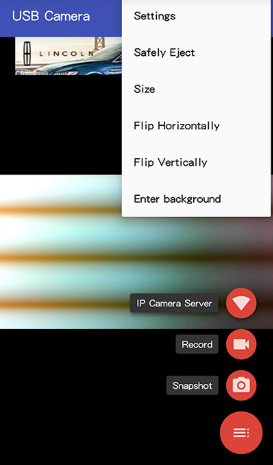
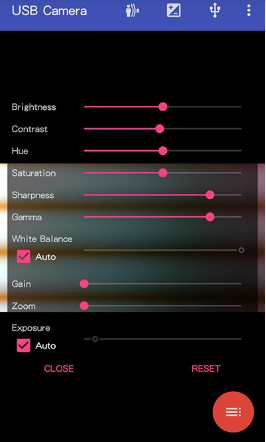
After connecting the camera to the telescope and pairing it with a smartphone, it can form a viable observation and even imaging platform.
Sample Images
Lunar image captured using a Meade ETX60 refractor telescope at 400mm focal length.

Images of Jupiter and Saturn captured using a Celestron 114GT reflector telescope at 1000mm focal length.

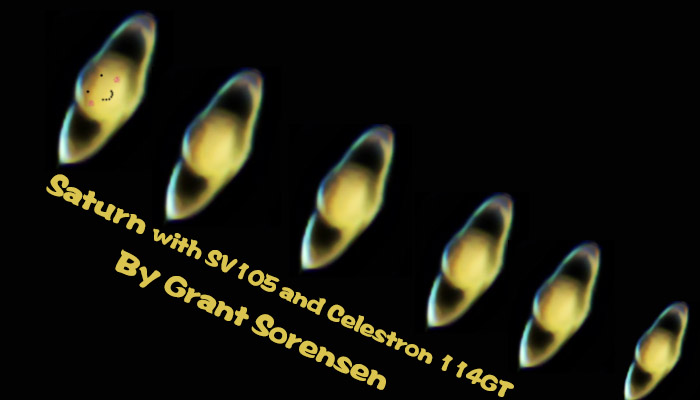
Solar Imaging Test
How does the SV105 perform for solar imaging? Grant shares his test results:
"Lately I have spent several days using the Svbony SV105 eyepiece camera to image the Sun, and every time I have used it I have been getting better and better results. What is amazing is how well the SV105 camera works with the Android USB Camera App, which I use pretty much all the time along with several astro-processing apps (which I will get into later in the review). For solar imaging, I deliberately used the shortest focal length telescope I own to get the widest field of view possible, as I needed to fit the entire solar disk within the SV105 camera's view. Keep in mind, like most budget cameras, the SV105 has a very small field of view due to its small sensor size.
So, I pulled out my trusty little tabletop Celestron 76mm Firstscope (with a focal length of 350mm) along with a Baader Solar filter I had lying around, a Svbony Variable Polarizing Filter (I used half of one), and an orange-colored filter which seems to work well to bring out sunspot details nicely. Of course, I had to adjust out the orange color, and for this, I used the built-in hue adjustment control in the USB Camera app to alter the color and make the sun less orange and more natural looking."
Equipment Used

 USB Camera App for Android
USB Camera App for Android
Processing the Sun

Unprocessed single JPG capture
So with the videos being produced by the usb camera app I used PIPP to convert the AVI files into SER video files which are of a better quality format that can be stacked in Autostakkert. I next used Autostakkert to stack and capture a good image from the video files captured. Finally, I used Registax to adjust the histogram light settings and sharpen all the images (including the single capture images like above i might add). Registax is great for pulling out the sunspots and making them stand out out better in the image and improving contrast.
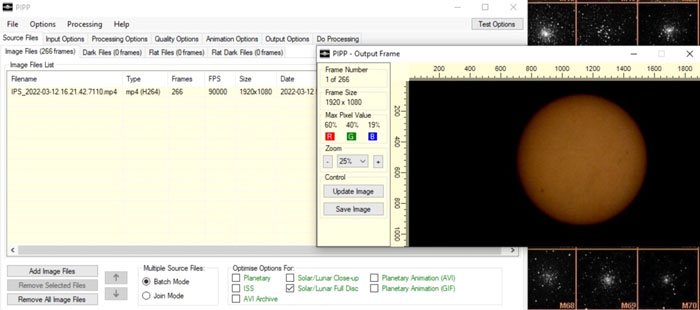
Processing in PIPP
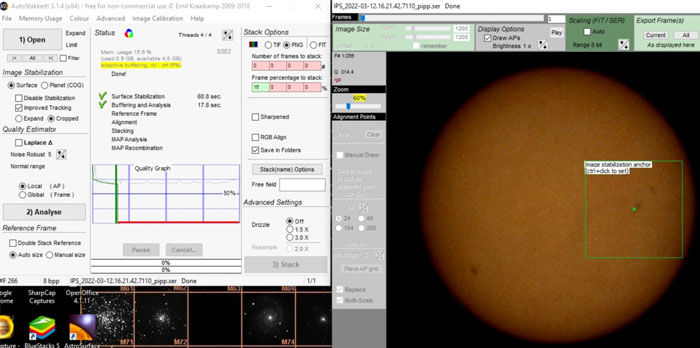 Processing in AutoStakkert
Processing in AutoStakkert
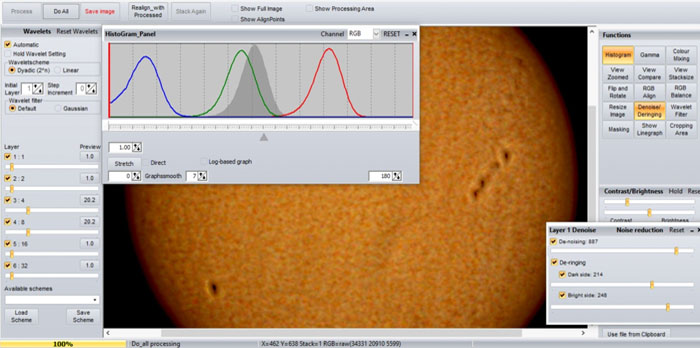 Processing in Registax
Processing in Registax
The Final Results
So how well did the Svbony SV105 camera work on capturing Solar images? Take a look at the results below and you decide for yourself!

 FAQ
FAQ
Q1:Why is the observed image not sharp?
A:
When using the SV105 with telescopes of different focal lengths, adjustments to the mounting method are required:
For telescopes with approximately 400mm focal length: Do not fully insert the entire SV105 adapter tube into the zenith mirror or eyepiece holder. Insert only partially and secure with screws to maintain proper distance between the sensor and the lens.
For telescopes with approximately 300mm focal length: An extension tube may be required to achieve focus.
For long-focal-length refractors (e.g., 1200mm/1500mm): A 0.5x focal reducer is necessary to compress the focal ratio for a clear field of view.
The SV105 lacks autofocus capability; achieving sharp images relies on proper manual focusing:
First locate and focus with a standard eyepiece: Aim your regular eyepiece at the target celestial object and adjust for maximum clarity.Switch to the SV105 for fine focusing: After attaching the SV105, slowly and carefully rotate the telescope's focus wheel while observing the real-time image changes on your computer screen until the image reaches peak sharpness. Do not stop focusing once the SV105 is fully inserted.
Q2:Can a C-mount lens be added to the SV105?
A:No, the SV105 does not support the use of C-mount lenses.
Q3:SV105 vs. SV205 Camera?
A:The SV105 uses a USB 2.0 interface, while the SV205 uses a faster USB 3.0 interface, providing smoother live video feed, making it more suitable for planetary observation where frame rate is important. Both are color cameras requiring manual focus and are primarily designed for planetary imaging, not for deep-sky objects.
Q4:Are there drivers for the SV105?
A:No. The SV105 is a UVC-compliant device. When you connect the SV105 camera to your computer, the system will automatically install the necessary drivers.
Q5:Related Files/Software
A:
For Linux Systems: AstroDMx Capture
For Mac Systems: oaCapture
SV105 Camera Maintenance Guide
If there is dust on the protective glass:
You can wipe the exterior with a cleaning cloth or use a cleaning kit. Using an air blower can help. If dust accumulates inside, the glass cover needs to be removed for cleaning.
First, unscrew the 1.25-inch threaded ring.
Next, unscrew the glass cover. It may seem tight, but there are two small slots, making it easy to turn. You may not even need tools; fingernails might suffice.


If there is dust on the sensor:
You can follow the method above to remove the protective glass. Then clean the sensor. Exercise extreme caution as the sensor is very sensitive. We recommend using a cleaning gel (search for "camera sensor cleaning gel") or a cotton swab lightly moistened with high-purity isopropyl alcohol. The cleaning cloth included in the SV105 package may not remove all dust, so a dedicated cleaning tool like a swab is often more effective.
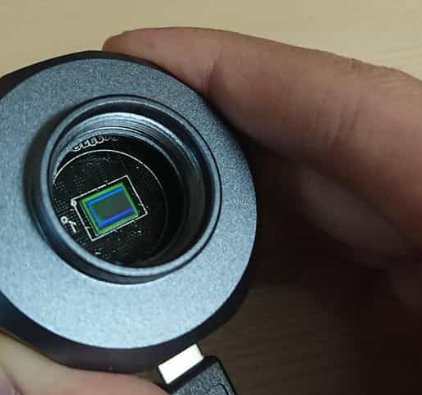
Summary
Whether you are an astronomy enthusiast capturing celestial bodies or solar images, a research beginner conducting microscopic observations, or a field observer using it with a spotting scope, the SV105 can reliably meet your needs with its stable performance. By mastering the correct connection methods, precautions, and maintenance techniques, you can fully utilize its capabilities and unlock more observational enjoyment!
Comments (33 )
Guest
SV105 and sharp cap. I have a tough time believe that this camera works well with SharpCap. Sure, it connects, sure I see some sort of image with a star or two…but honestly, the image looks terrible. It’s mostly very grainy, to see anything K have to h
Guest
If you use this with a 130AZ scope, or a Astrofi 5 or 6, how can you achieve more magnification? Because you cant use eyepieces with different focal lengths...
Ed Santillo
I also have the partial view of the moon with my 105 and would like to make it full screen. Any help appreciated. Thanks
Dennis
The page says, "before connecting the SV105 to your telescope, please focus the target first by using a normal optic eyepiece. then replace it with the SV105 camera. " What millimeter eyepiece is close to normal for the SV105 camera?
Reva
What can you get in the jilibet?Not only the slot machine, but also an excellent supplier of online shooting fish.Using jilibet to play their slot machines is very easy, because the games have been provided specially setting by the system, and these g
Darrell
Is there a way to zoom out using the software, currently I'm getting huge images of the moon and when scanning it goes from view within ten seconds.
Guest michael drewett
Hi I have a problem with my SV105, that is I, only get a blank screen when I attach it to my telescope. i do get a blurred image before I fit the 105 to the scope. Any help would be most grateful
help
hello there, I purchased a svbony 105 last year and could not get it to work, I returned it to the seller and got a exchange, but still could not get a result. pack it away as a lost cause. Just got it out again to try again, still nothing.I followed the
DAVID
You might have to use an extension tube or a barlow with it,s lens removed to get focus
Carl
I have the Svbony 105.. and I have sharpcap.. but I can not get the camera to pick up the planets or stars. Day time imagery or night time lunar imagines pick up fine. I'm using a CELESTRON PowerSeeker 76AZ. Any help with settings would be extremely helpf
Moon imaging
Hello; first hanks for the good product SVBONY SV105! I succeeded in imaging the moon - but now I would like to image the complete moon - the magnification factor is too high. I am using a Newtonian telescope - with a focal length of 650 mm and the ape
Christian
I have used the SV105 as a guide camera with my guide scope. this worked well with PHD2. Now I would like to test the SV105 with off-axis guiding. To achieve that and get into focus I need to know some details I could not look up in the specs I found.
Already sent the specification to your email, C.
Washington Garcia
Guys, my SV105 ON MY MEADE 8020 WORKS GREAT.....BUT. MY SCREEN IS FLIPED. IMAGE IS ONLK NOT UPSIDE DOWN IS REVERSED. LEFT IS ON RIGHT AND RIGHT ON LEFT.. IM USING SHARPCAP SOFTWARE NO OPTION TO FLIP SCREEN. PLEASE ANY HELP! HAPPY 2022
Maybe you need a diagonal, sir happy new year.
Guest
Rotate de camera. That is what I did.
Roberto Velasquez
The camera is OK. I realized that I could meassure angles with it. It was very simple. The images taken by the camera are 1080 x 1920. I took a series of picture of a transit of a star across the imagen. Earth rotates 360° degress es 24 hours or 86400 seconds. It means that the planet rotates 15 arcsec per second. I overlayed diffferent set of images knowing exactly the time between each image. By knowing how many pixels the start moved in an specific time I realized that an object moves 22.225 pixels per second. This means that 0.6745 pixels is equivalent to 1 arcsec. I meassured the distance in pixels between Alcyone and Alcyone B in the Pleyades and the were separated by 172 pixels or 116 arcsec (172 x 0.6745). This OFFICIAL MEASUREMENT is 117 arcsec. I did the same thing with Alcyone C and Alcyone D. My measurements were 265 pixels (179 arcsec) for Alcyone B and 281 pixels (189.5 arcsec) for Alcyone C. The OFFICIAL MEASUREMENTS are 181 y 191 respectively.
Wow, you are doing great work!
Guest
Place a mirror on the opposite side of your laptop screen. If you then look in the mirror instead of your laptop screen then the image will show normal.
Guest
Es normal, que los telescopios te entreguen imágenes invertidas, en el espacio no es problema eso. Pero si quieres enderezar la imagen, debes buscar un erector de imagen acorde a tu telescopio.
Thank you for your message.
Arnold Heredia
I want to use the camera for guiding, which guide scope do you recommend? Camera works great. Thanks.
If the OTA is big aperture like 80mm or 102mm bigger, you can use the SV198 or SV106 for your guide scope. The SV165 is another nice option for smaller OTA.
Guest
How about 150mm?
G. Jean-Marc
Mme M Bonjour Voici ma question. mon image est flou. j'ai fait tous les réglage possibles de la camera et du télescope ma camera svbony sv105 mon télescope c est un celestron delux 80 EQ 80*900. mon image et flou pourriez vous me donne un réglages app
Vous pouvez vérifier la distance focale pendant la journée et essayer l'objet dans la mesure du possible. C'est trop long ou trop court ? En outre, le réglage sur le logiciel est également nécessaire comme l'ISO et le temps d'exposition ainsi que le gain. (La fonction Auto sera utile).
G. Jean-Marc
Mme M Bonjour Voici ma question. mon image est flou. j'ai fait tous les réglage possibles de la camera et du télescope ma camera svbony sv105 mon télescope c est un celestron delux 80 EQ 80*900. mon image et flou pourriez vous me donne un réglages app
Copier des articles du site Web est ennuyeux. Vous devriez être une personne amicale
Bonjour, si vous obtenez un motif flou, cela devrait être que le télescope n'est pas entièrement focalisé, vous pouvez essayer de focaliser à nouveau le télescope et affiner les détails pour trouver l'image la plus claire
G. Jean-Marc
Mme M Bonjour Voici ma question. mon image est flou. j'ai fait tous les réglage possibles de la camera et du télescope ma camera svbony sv105 mon télescope c est un celestron delux 80 EQ 80*900. mon image et flou pourriez vous me donne un réglages app
G. Jean-Marc
Mme M Bonjour Voici ma question. mon image est flou. j'ai fait tous les réglage possibles de la camera et du télescope ma camera svbony sv105 mon télescope c est un celestron delux 80 EQ 80*900. mon image et flou pourriez vous me donne un réglages app
G. Jean-Marc
Mme M Bonjour Voici ma question. mon image est flou. j'ai fait tous les réglage possibles de la camera et du télescope ma camera svbony sv105 mon télescope c est un celestron delux 80 EQ 80*900. mon image et flou pourriez vous me donne un réglages app
G. Jean-Marc
Mme M Bonjour Voici ma question. mon image est flou. j'ai fait tous les réglage possibles de la camera et du télescope ma camera svbony sv105 mon télescope c est un celestron delux 80 EQ 80*900. mon image et flou pourriez vous me donne les réglages po
G. Jean-Marc
Mme M Bonjour Voici ma question. mon image est flou. j'ai fait tous les réglage possibles de la camera et du télescope ma camera svbony sv105 mon télescope c est un celestron delux 80 EQ 80*900. mon image et flou pourriez vous me donne les réglages po
G. Jean-Marc
Mme M Bonjour Voici ma question. mon image est flou. j'ai fait tous les réglage possibles de la camera et du télescope ma camera svbony sv105 mon télescope c est un celestron delux 80 EQ 80*900. mon image et flou pourriez vous me donne les réglages po
Fabian
Hello, I have a Celestron 130 SLT telescope and an SVBONY V105 electronic eyepiece. My problem is that I cannot focus on Saturn or Jupiter as they look too small. If I add a Barlow 2X to it, the image is enlarged but I still cannot focus. I use an electro
If you want to shoot a planet like Jupiter, you can try add the extension tube and add the Barlow, this may be helpful. Also, try this way to make the image better. https://x-bit-astro-imaging.blogspot.com/2020/11/using-sv105-cameras-correctly-with.html
Fabian
Hello, I have a Celestron 130 SLT telescope and an SVBONY V105 electronic eyepiece. My problem is that I cannot focus on Saturn or Jupiter as they look too small. If I add a Barlow 2X to it, the image is enlarged but I still cannot focus. I use an electro
Outthnk
Reason or reasons for the y in the usb cable?
Guest
Hello: I recently acquired an SV105 and as a beginner I have run into several issues using the Camera. have downloaded the recommended software for my mac, (eocapture). My issue is that I find the freeware program to be quite glitchy with several cras
Guest
how to connect it to chromebook?
Hello. It does not support it.
matan zilberman
I have acquired an SV 105 camera, I use it in the National Geographic 70/900 telescope, I cannot focus on any object. The moon looks like a white sphere without any definition. I use the camera as my primary focus.
Karida
Hello, Before connecting the SV105 to your telescope, please focus on the target first by using a normal optic eyepiece. then replace it with the SV105 camera. You should adjust the focus wheel to reach a clear image on the computer screen. Because the SV105 isn't an autofocus camera.
bytebull
Try turning down the GAIN and BRIGHTNESS options in whatever capture software you are using. You might need to add CONTRAST as well to eliminate all the brightness. If it's still to bright you might consider purchasing a UV/IR cut filter or a UHC filter I have even used a linear polarizing filter to reduce the brightness of the Moon. Also it's almost impossible to get a really dark image of the FULL MOON, "unless" you take while the moon is low on the horizon just before it sets or just after it rises. Hope these suggestions can help you.
Wow, really master, thanks
matan zilberman
hello, I have acquired SV105 camera, I use the National geographic 70/900 telescope and I can't focus on any object(not even the moon) do I need to use lenses? because if I do my lenses aren't fitting the camera. what do I need to do?
Juan R. Martín
I have acquired an SV 105 camera, I use it in a Russian Mizar Tal-1 reflection telescope, I cannot focus on any object. The moon looks like a white sphere without any definition. I use the camera as my primary focus. Might it not be appropriate for such a
Karida
Before connecting the SV105 to your telescope, please focus the target first by using a normal optic eyepiece. then replace it with the SV105 camera. You should adjust the focus wheel to reach a clear image on the computer screen. Because the SV105 isn't an autofocus camera.
Juan R. Martín
Thanks for your quick response. It does not seem that this is the problem, I carry out the steps that you tell me. The image in the camera appears excessively large and impossible to focus, even at 0.5 x barlow.
Karida
SV105 is a sensor imaging, the sensor is closer to the imaging position, so there will be a certain degree of magnification. It is recommended that you do not add a Focal Reducer, but the first test whether your telescope with SV105 can achieve focus. If you have adjusted the focus mount of your telescope to achieve a relatively clear picture of SV105. After that, please fine-tune the distance between SV105 and your telescope, taking care not to let other lights enter until a clear image appears. If you still have questions, please send your detailed questions to SVBONY's official mailbox, where there will be more detailed solutions.
matan
is this program runs on a mac?
Karida
SV105 could be used in the macOS system. You ould download the corresponding software from SV105's FEATURE on the official website.
Gabriel
I have the SVBONY SV105, i use it with my Celestron AstroMaster 70az. The only problem I have is that every time I conect it, the camera gives me a lot of zoom, even when I try to put the minimum zoom Possible in the software. I can’t take a picture of th
karida
I have already replied in your mailbox, please check.
Stefan Emmerik
Hi, I have the same problem with my SV105 en Celestron LCM114. Can you also give me the solution? Thanks.
Karida
I have replied to your email, please check.
Karida
Don't worry. this situation is normal, SV105 is a sensor imaging, the sensor is closer to the imaging position, so there will be a certain degree of magnification. You could choose to add a focal reducer to try.
matan
hi, I have the same problem... what do I do?
Karida
Don't worry. this situation is normal, SV105 is a sensor imaging, the sensor is closer to the imaging position, so there will be a certain degree of magnification. You could choose to add a focal reducer to try.
A 0.5x reducer may help.
Edwin
Hi, do you have a solution for me as well?
Try post-process like Splicing in PS, as the SV105 is a small sensor.
The Svbony SV105 is an excellent starter lunar/planetary astrocamera. I have had great results!

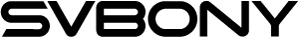
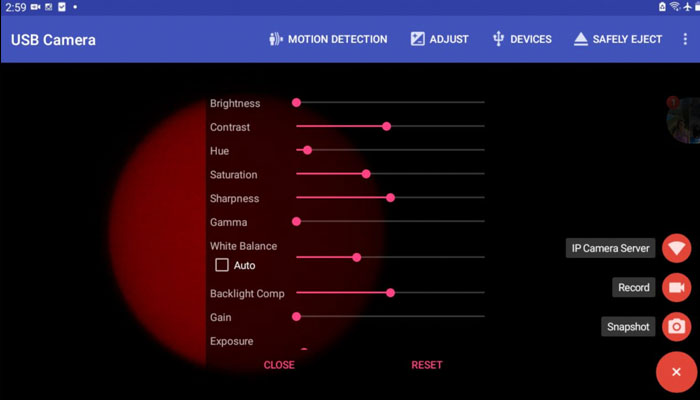
ac
good