Update on SC311 WiFi Camera and Firmware

Update on SC311 WiFi Camera and Firmware
Hello everyone,
Thank you for your support and interest in the SC311 WiFi camera. We are excited to announce the first firmware update for the SC311 camera.
** Please note that cameras purchased after June, 2024 have updated firmware, so do not upgrade the firmware again. **
Here's a summary of the updates:
1. Updated Japanese translation
2. Improved share function
3. Added select all pictures function
4. Time Functionality added
5. Adjusted gain and exposure to fix brightness issues
To update your SC311 camera, please make sure to download the new SVBONY Astro software for the update functions to work. Please note that the SVBONY Astro app is not yet updated on iOS and Android app stores. We apologize for the inconvenience and recommend downloading the updated software from the provided links.
Firmware Tool Download:
New Software Download: contact at support@svbony.com for the firmware
Android: https://fir.xcxwo.com/lzcswn
iOS: Pls download from the App Store
Note: Please uninstall the previous version of the SVBONY Astro app before installing the new version.
Instructions for Updating Firmware:
1.Download the SC311 Firmware Tool to your computer/PC.
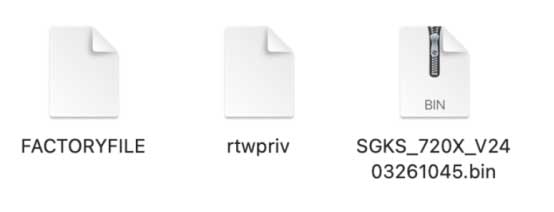
2. Copy the firmware tool to your SC311 camera's TF card.
3. Insert the TF card back into the SC311 camera.
4. Long press the Power button, and you will see the blue light flashing. This indicates that the firmware is being flashed into the SC311 camera.
5. When the blue light stops flashing and remains steady blue, the firmware update process is complete.
6. Launch the new SVBONY Astro software, connect to the SC311 camera's WiFi, and you will see the firmware update history.
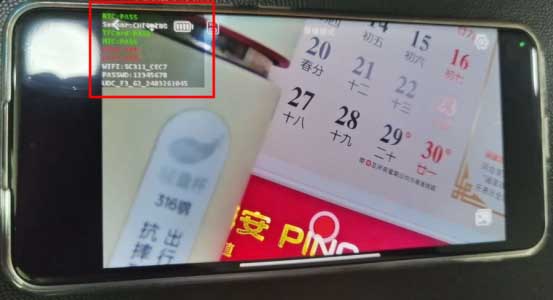
SC311 Firmware Update History: If you want to remove the update history, simply delete the firmware file from the TF card. This will make the update history disappear.
Enjoy the new updates and give them a try!
Closing Remarks: We understand that many users are eagerly awaiting features like live stack function, uncompressed image support, and a more professional app. Our team is actively working on these enhancements, but it will take some time. We appreciate your patience and understanding.
Please stay tuned for further updates. Thank you!
Comments
Guest
Is there any update on when uncompressed image support (via USB) and longer exposure time will be added?
Author
Thank you for your message, we are prioritizing these updates and will keep our customers informed as soon as we have more details.
Guest
Without the live stacking function, this camera is almost useless . A major update is needed.
svbony Elena Author
Thank you for your message. We will forward your feedback to the technician and look forward to an update.
Alex
The following things would be really great if they could be implemented in a next update. Slightly longer exposure time, uncompressed images for further processing and a function for live stacking or connection to the PC via WiFi. I think many other users of the camera feel the same way. :-) Greetings to China.
Author
Thanks for the suggestions,we will report it to the Technology Department
svbony Elena Author
Thank you for your message. We will forward your feedback to the technician and look forward to an update.
Guest
A nice feature addition for a next version of the SvbonyAstro App would be a possibility to flip the live video image horizontal and/or vertical in order to get a normal image orientation for nature (and moon) observing.
svbony Elena Author
Thank you for your valuable suggestion regarding the SvbonyAstro App! We appreciate your feedback and will certainly consider adding the feature to flip the live video image horizontally and/or vertically in future updates. This enhancement would indeed help improve the viewing experience for nature and moon observing.

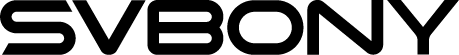









geoffrey waldo
Eagerly awaiting uncompressed video support, perhaps written to card for further processing downstream. This would be great for planets, moon, solar!
Author
Thank you for your message, we will convey your feedback to our R&D department.