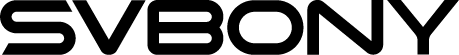Why can’t I focus in with SV205/SV305M and my Newtonian telescope?

Why can’t I focus in with SV205/SV305M and my Newtonian telescope?
1. Introduction
Recently we receive a slew of feedbacks that the customers can't focus on their SVBONY camera, so I test the SV205 and SV305M Pro camera with the Meade 5'' Newtonian telescope and record the test process and precautions.
I notice many astronomers devote lots of effort and time on their Newtonian telescope and the SVBONY camera connecting, but don’t get commensurate outputs, they may think the camera is defective and want to return the camera right now, and lose the confidence of the camera don’t want to try it any more even many fans get good results with SVBONY series camera on their Astronomy observation, whether in guiding or planetary and deep-sky photography.

Question 1:
I seriously suspect this camera to be fried. I was not able to get it working last night and I tried to use it again today. No picture. . The camera will connect and is available on the list of cameras, but I get nothing, not even light when holding the camera up in front of a window during the daytime.
Question 2:



2. Preparation
I will use the Meade 127mm, F=1000mm f/7/9, and SV205 camera as well as the latest SV305M Pro camera in today’s test. SVBONY SV121 1.25'' Red Laser Collimator will be used to adjust the collimation. Also, you will need to adjust the alignment of the guide scope and the OTA for a common axis.
3. Test
3.1 Adjust the Newtonian’s alignment and collimation.
3.2 Add the eyepiece and your guide scope to see if you adjust well( I take the picture by my phone without adapter  )
)
3.3 Connect the camera (make sure you download the SVBONY driver if you use the SV305 camera)

I test the SV205 and SV305M Pro on both AstroDMX and SharpCap, with no problem.
Here is the GIF link as the blog has size limit so I can't put it there. The GIF address: https://www.facebook.com/profile.php?id=100055871193087