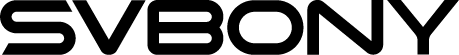- Svbony SV205 with SONY IMX415 CMOS sensor and USB3.0 Type-B port. It complies with the standard UVC protocol and no need to install SVBONY driver. It is the plug and play device, suitable for beginner users for astronomy photography;
- The image sensor uses dark light compensation technology to greatly improve the camera's image clarity in low light conditions;
- In MJPG video format;you can record video quickly and the frame rate up to 30FPS at 2K resolution 1920x1080; You can also choose YUV uncompressed video format;
- The camera allows you to capture a real-time video and transport to your laptop or PC;machined aluminum 1.25" adapter barrel for direct threaded connection to almost any telescope.
SV205 8MP USB3.0 Electronic Eyepiece Camera 1.25'' For Astronomy Photography
- SV205 is a primary planetary camera, ideal for photographing the Moon, Jupiter, Saturn and binary stars. It is also suitable for observing some bright deep
- space objects.

-
-
1/2.8”COMS Sensor
-
The iteratived SV205 with IMX415 sensor, which is 8.29 Mega Pixels with a resolution 3840x 2160 under ideal conditions. In order to fixing the Pixel Vignetting
-
color issue on the original version SV205 camera, we cut the new one out of some pixels, the parameter will be 7.05MP with 3264x2160, pixel size is adjusted
-
to 1.45µmx1.45µm.
This newly developed IMX415 stacked CMOS image sensor uses Sony's unique high-sensitivity, low-noise technology to reduce the pixel size to 1.45
-
square microns, approximately 80% smaller than the previous generation IMX274, creating a record-breaking 1/2.8-inch stacked 4K CMOS image sensor
-
and with excellent low-light performance.
Camera Interface
Machined aluminum 1.25" adapter barrel,the thread can be connected to any telescope.
-
Detachable Protective Window glass
- The camera comes with built-in UV IR cut filter. And it is screw on inside the camera nose. which reach a high transmittance of more than 96% in the visible
- light range of 400-700nm. When imaging celestial images in the visible light range, a balanced color can be obtained. You can remove the protective glass
- at the front of the camera if you want to image infrared or ultraviolet bands, connect it with a 1.25-inch extension tube, and connect IR685, IR850 or
- UV-Venus filter to achieve different imaging experiences.

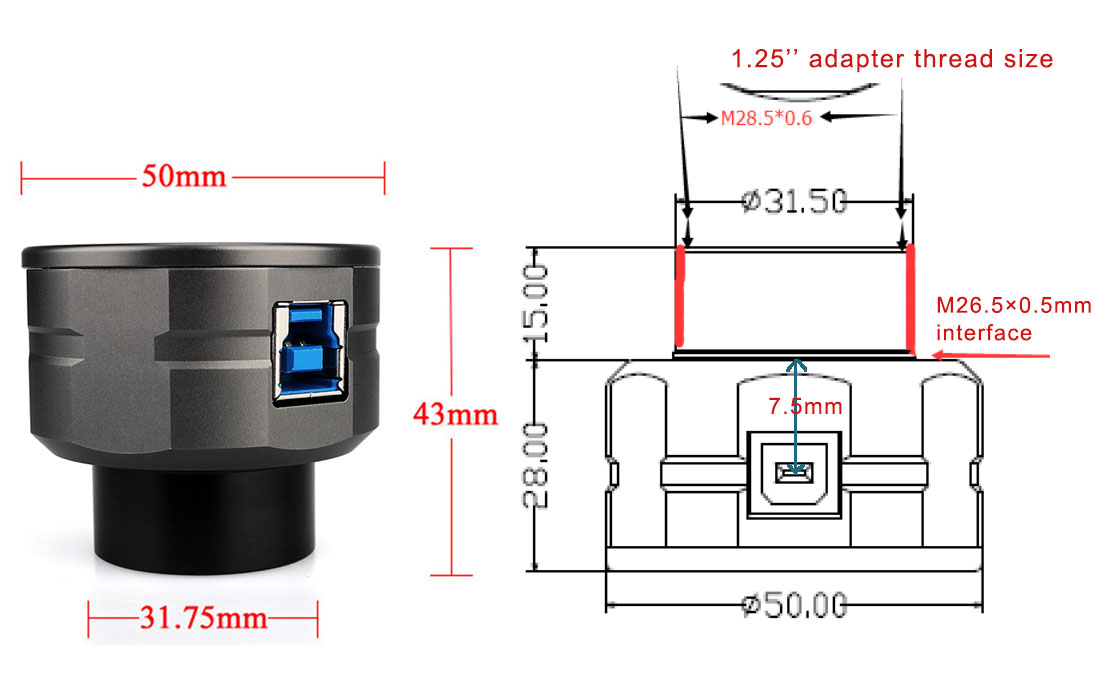
NOTE
1.Computer configuration requirements:
1) The configuration of desktop computer is not less than Intel 4 generation i5, and the memory is not less than 4G.
2) Laptop configuration is not less than Intel 6 generation i5, memory is not less than 8g.
2. The SV205 camera is best used with a refractor or reflector telescope. It is not recommend for taking images through the eyepiece of a telescope.
You may also require additional accessories and filters to get the best results. You need to buy an eyepiece projection adapter if would like to use the SV205
camera to capture images through telescope eyepiece.


SV205
it’s a great product though!
sv205 camera glass
| Model | SV205 |
| Color Camera | Yes |
| Image Sensor | 1/2.8” COMS Sensor |
| Sensor Model | SONY IMX415 |
| Image Resolution | 7.05 Mega Pixels (3264*2160) |
| USB Type | USB 3.0 |
| Pixel Size | 1.45μm X 1.45μm |
| Shutter | Electronic Rolling Shutter |
| Exposure Time | 15ms-1000ms |
| Gain | 0-120 |
| Maximum Frame Rate(YUY2) | 30fps MJPG 1920*1080 |
| 15fps YUY2 3264*2160 | |
| ADC | 10 bit |
| Filter | IR Cut Filter |
| Interface Type | Standard UVC protocol |
| Cable Length | 1.8m |
| Weight | 100g |
| Support System | Windows, Linux, Android, Raspberry Pi OS |
| Support Telescope | Telescope with 1.25 inch diagonal base hole |
| Power Consumption | 230MA@5V |
| Cable Length | 1.8m |
| Working Humidity | 30%-80% |
| Storage Humidity | 20%-90% |
| Operating Temperature | 0℃ to +50℃ |
| Storage Temperature | -10℃ to +60℃ |
>Windows system with Sharpcap software for Windows
https://www.sharpcap.co.uk/sharpcap/downloads
>Linux system and Raspberry Pi system with AstroDMx capture for Linux
https://www.astrodmx-capture.org.uk/astrodmx-capture-downloads/
> Android with USB Camera
Download 【USB Camera】 in your android APP Store
Notice: SV205 is not compatible with N.I.N.A
Pls don't connect to the Mac system for poor compatibility.